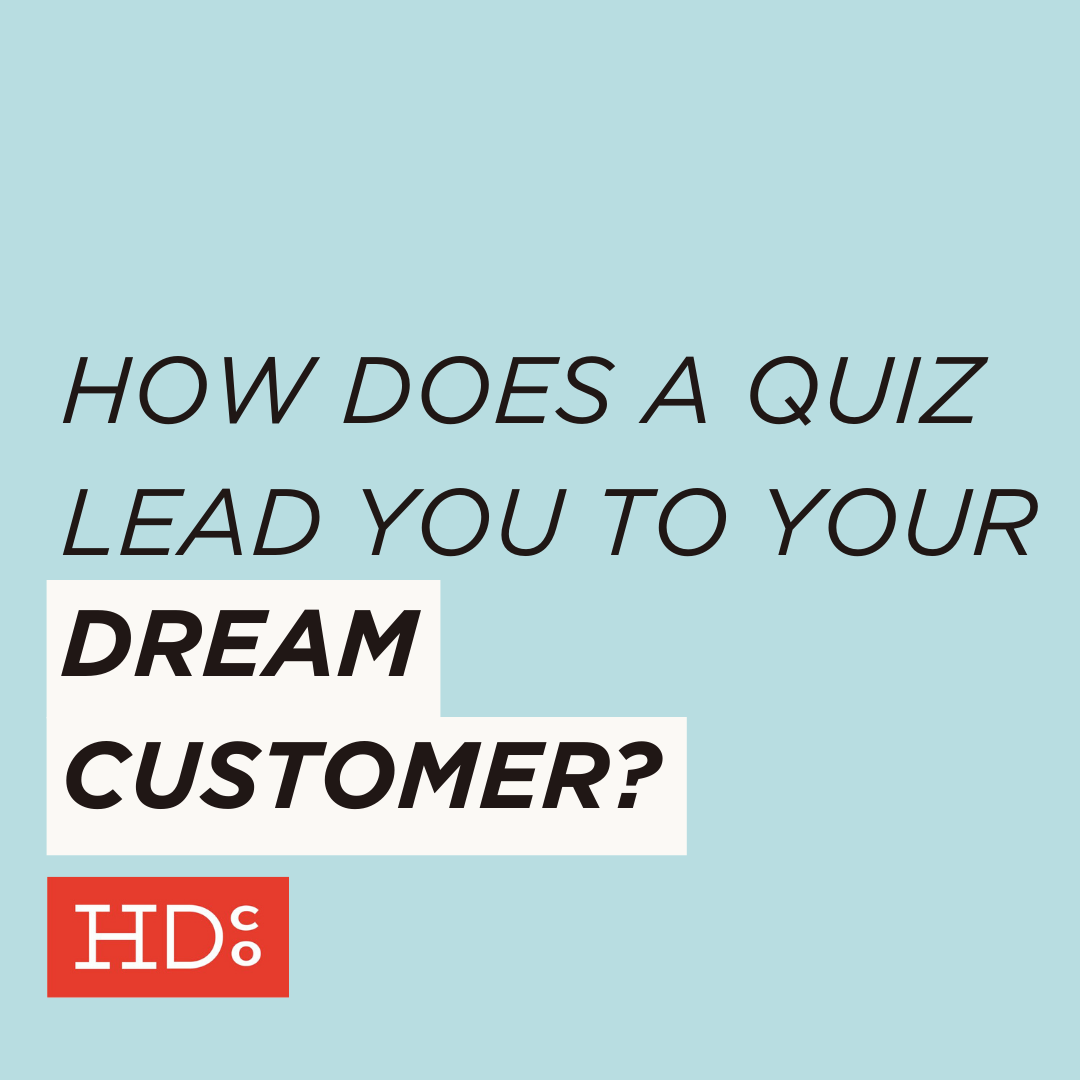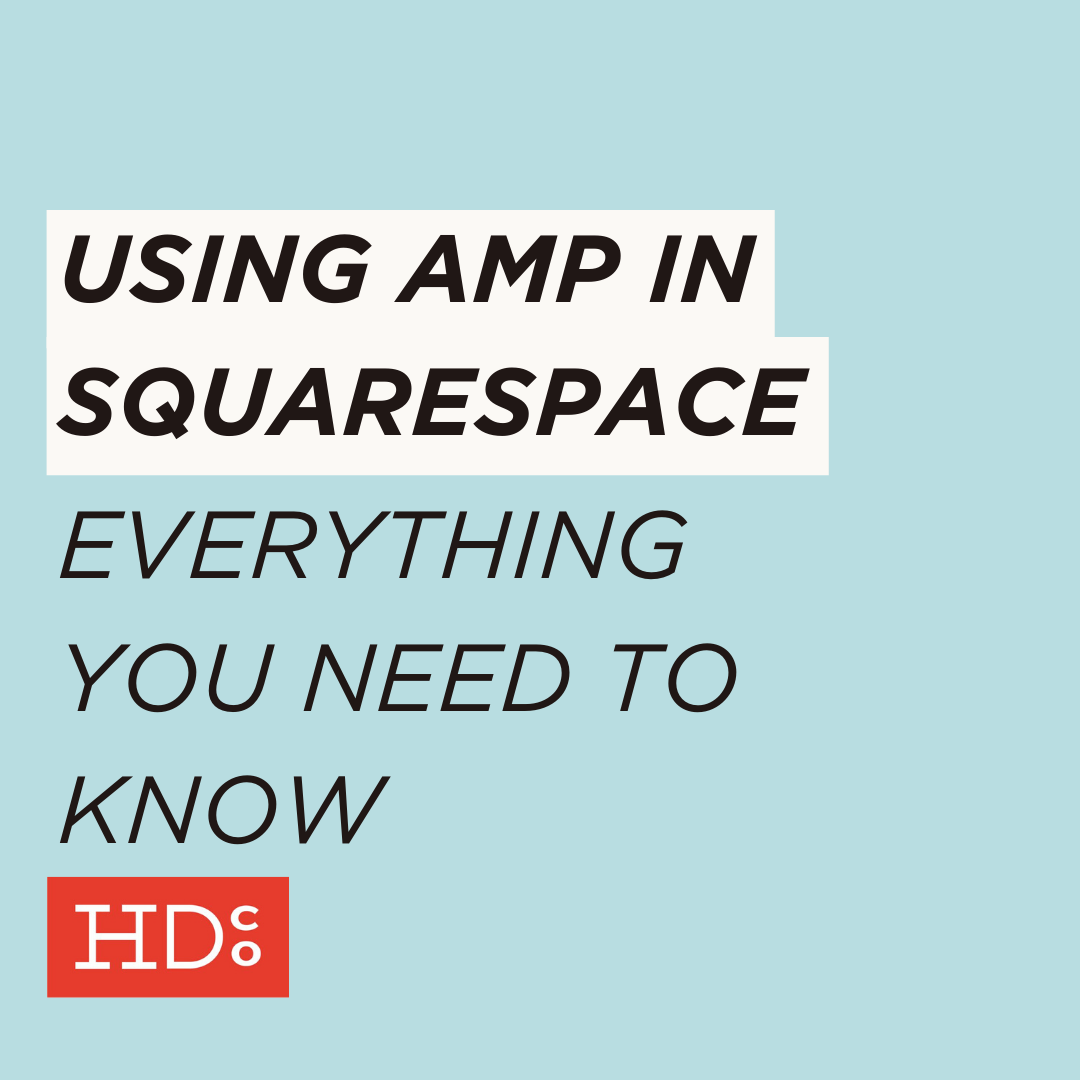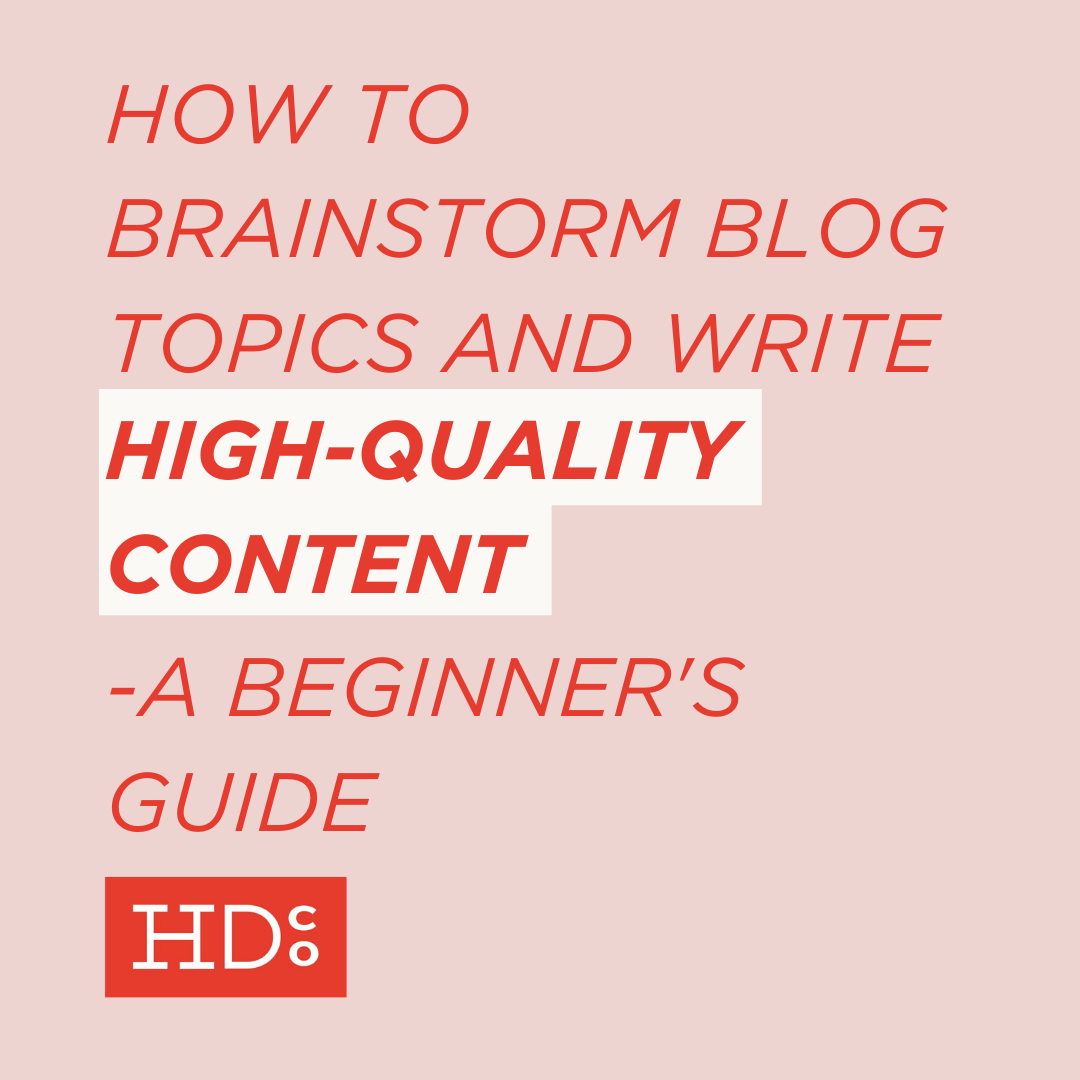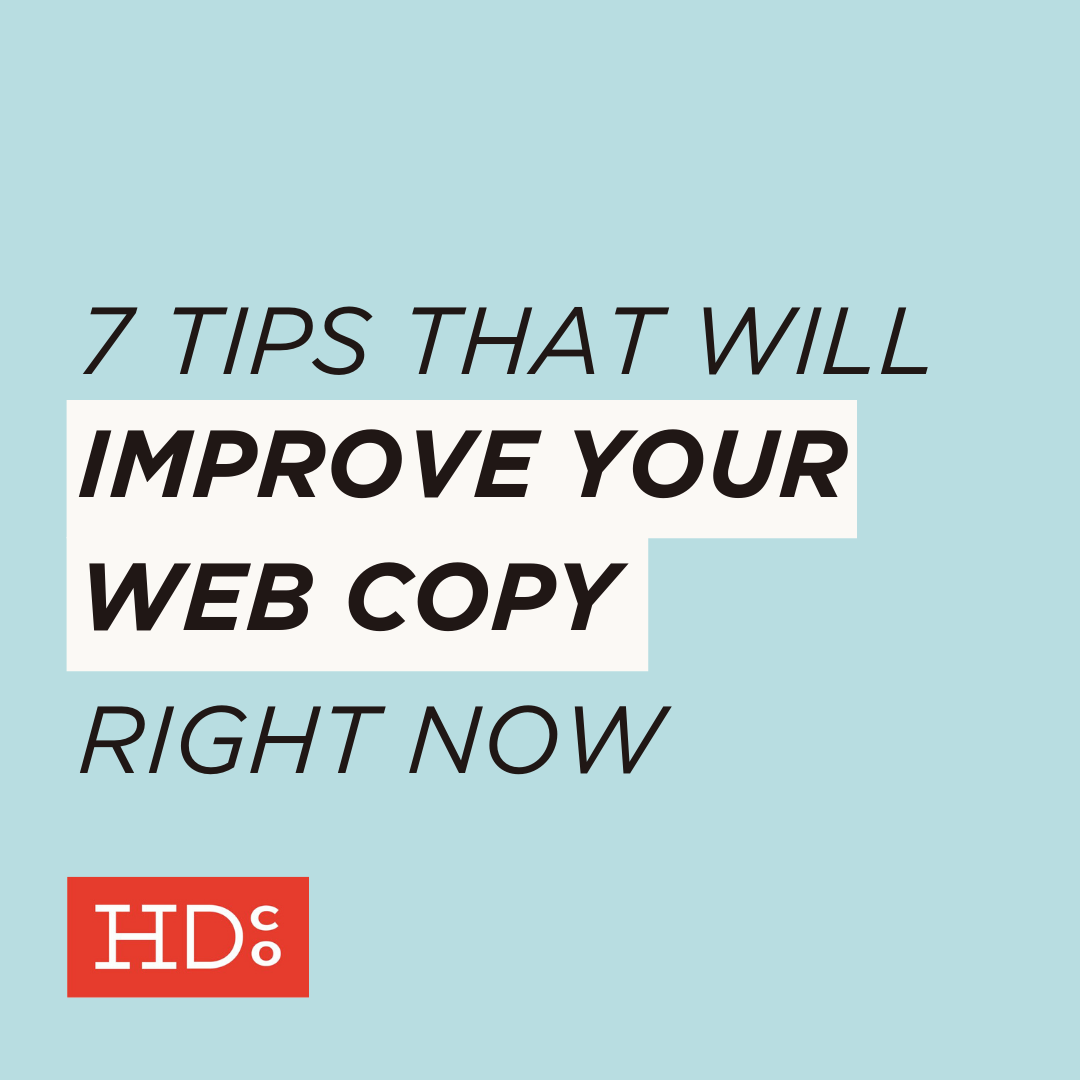7 Things to Expect When You Move from Wordpress to a Squarespace Website
Wordpress is an immensely popular website structure. But there's a huge problem:
Web design companies love to tell you that you'll be able to update a Wordpress website in a snap. That it's so easy-breezy a fifth grader could do it.
But you know what? It's not true. Wordpress is not easy-breezy.
In fact, if I had a nickel for every time I heard that a small business comes to us unable to make updates to their own website, I'd be drowning in nickels.
"No matter how many tutorials I read or watch, I just can't seem to get it," one client told us.
Her site, like so many others, had been built in Wordpress. And she, like so many other small business owners, was told that Wordpress would be easy and intuitive to use. But that's not been the case. For so many busy small business owners – even ones that are extremely computer-savvy – Wordpress is too complicated and inflexible to use regularly.
So WHY do website designers and developers keep telling small business owners that Wordpress is a breeze?
Well, those designers or developers create websites full-time. They're Wordpress wizards. It's what they live and breathe.
But you don't live in the world of fiddling around in the back end of websites all day. You live in the world of running your business.
Some web design companies just don't get that. Because it's the language they've spoken for so long, Wordpress feels intuitive, user-friendly, and easy-breezy – to them. But it's not intuitive at all for the average small business owner who's already juggling twenty other hats!
And more often than not, small business owners just give up on a site they're not able to easily make sense of. They're stuck with a website they're unable to operate on their own.
Um, no thank you, Wordpress.
If you're ready to break up with Wordpress, we're right there with you.
Squarespace is our one true love. After working with all kinds of websites – custom coded sites, Shopify, Wordpress, Adobe Business Catalyst, Adobe Muse, Wix, you name it – we've gone 100% in on Squarespace. It's the only platform we use to build websites for our clients.
Why Squarespace?
SO MANY REASONS. It's actually easy to edit. It's flexible. Secure. Fully responsive. Modern. And more.
If you're preparing to make the switch from Wordpress to Squarespace, here are 7 things you can expect:
1. You can finally make updates on your own
It's absurd to me that a small business could function without being able to make even simple changes on their website. But we've had clients come to us who have been unable to update anything on their site – even their operating hours! – for years.
NOT COOL!
Unfortunately, these customers thought they were going to be able to easily update simple information. The web companies who had built these business sites had really talked it up. But in reality, the process of logging on, navigating the Wordpress backend to find the correct section, then figuring out how to edit that content ended up being much more complicated than the clients were led to believe.
And you know what? Ensuring that you're unable to edit your own site easily is how those companies maintain their business model.
They're counting on getting simple edit requests from you on a regular basis – and being able to charge you an hourly rate to make these simple fixes that are necessary for communicating with your customers, like changing your hours of operation (That'll be $200 for changing your Memorial Day hours, please).
To us, this seems like a mild, insidious form of extortion.
But Squarespace is another story.
Here's how we describe making updates to your Squarespace site:
If you can use Facebook, you can update a Squarespace website.
And you know what? We're not just talking the talk on this.
Here's a GIF of how we edit our splash page in real time to show you just how straightforward this is:
Editing our Squarespace cover page in real time, GIF style. Note: This image is quite a large file, so our apologies if it is not loading quickly for you!
1. Hit the escape key (this takes you directly to the Squarespace editor for whatever page you are currently looking at on your site!)
2. Click "Edit" on what you want to change
3. Type your new info and see the change in real time– In this cover page example, you type in an editor to the side. In nearly all other cases, you're typing on the page, exactly as it appears. Even simpler.
4. Click "Save"
Yes, it's really that simple.
2. Flexibility for the future
Updating your site structure – like adding pages and rearranging your navigation – is almost guaranteed to be a necessity as your business grows.
But Wordpress sites are extremely non-intuitive and non-visual when it comes to making structural adjustments. Squarespace sites, on the other hand, make it a snap to add pages, rearrange your navigation, or create password-protected pages.
And changing your navigation is just as simple and visually-focused as adding content.
Adjusting your navigation, as demonstrated in a GIF by Squarespace Help. Read the full article here.
3. Reliable support
Squarespace's customer service is amazing. Its help forums are extensive. And its how-tos are actually helpful.
While you can find a huge number of Wordpress tutorials across the web, you'll run into the same problems again and again: Wordpress is just not intuitive, no matter how many times you read instructions. And because it's decentralized, there's no customer service number to call – just your initial web design team. But if your web design company isn't responsive, you're basically out of luck.
Take a client who recently came to us for a consultation:
She had watched hours of Wordpress tutorial videos but couldn't get the right changes to work on her website.
And when she repeatedly contacted the company that created her site – the same company that promised managing the site would be so easy anyone could do it, and boasted about their emphasis on educating their customers – she got nothing. Silence.
Squarespace has 24/7 customer support. We've communicated over the phone calls, via online chat, and over email with Squarespace customer service – and every time, they've responded immediately to assist us.
Even if you can't get a hold of your web design company – say, you've gotten into the zone and it's now 2am – you'll always be able to turn to Squarespace's customer support.
4. No more annoying plugins
Wordpress is software that was initially built for simple, straightforward blogging. To accomplish all of the tasks necessary to operating a fully functional business site, Wordpress websites rely on plugins made by third-party developers.
When the underlying structure of Wordpress itself is updated, these plugins have to be updated as well or they could stop working. Some are made by active development teams with customer support. Some aren't.
But all plugins need to be kept constantly up-to-date to ensure your site works as it should.
And the problem is that (especially for free plugins) there's not much of an incentive for development teams to work round-the-clock to ensure their plugin is running perfectly. So if a plugin breaks? It can be a tossup how quickly it will be working again.
Squarespace websites have no plugins.
Everything in Squarespace is created by Squarespace. You won't be rushing to fix a broken plugin that's messing up your entire site – because there are no annoying third-party plugins that are constantly out of date.
Squarespace takes care of all structural necessities so you can focus on running your business, not freaking out about your website's functionality.
5. Integrated e-commerce
E-commerce is essential for building passive income, selling online gift certificates (a HUGE source of revenue for some of our clients!), and reaching out to a customer base that's spread across the whole internet.
E-commerce has traditionally been considered "extra" in terms of web development. Almost always, Wordpress-based web development companies charge you more for setting up an e-commerce site. Because it's a PAIN, and sometimes a liability (see #6!), to do e-commerce in a site running on Wordpress!
But that sucks. And limits your ability to run your business the way you want to.
In Squarespace, e-commerce is seamless. There are no plugins to install, no security worries to fret over, and no extra hoops to jump through.
6. Better security
This goes back to the de-centralized nature of Wordpress. All of the structure that creates Wordpress is free and can be accessed by anyone. One implication of that fact is that it can be relatively easy to "break into" a Wordpress site.
Where security comes in, as far as Wordpress sites go, is by installing more plugins and trusting that the web design company who creates your site is making all of the right calls and being open and honest with you about it – like choosing a host server that is secure rather than cutting corners to save on cost.
Squarespace sites are not created with the same open-source setup. The underlying structure is created, owned, and protected by Squarespace itself.
7. Fully customizable design
Another criticism I hear from Wordpress web design agencies all the time is that Squarespace sites are inferior because they are template-based.
"Squarespace sites are all built off of templates. So Wordpress is superior because all Squarespace sites look the same."
Well, we have news for you, buddy:
Wordpress sites are designed using templates as well.
There are a lot of Wordpress templates to choose from. However, that doesn't mean they're all good-looking. Or easy to edit. Or unique. Just check out any list of "[#] best [topic] Wordpress themes" (like this one for dentists' offices) and you'll start to see just how generic Wordpress themes look.
The issue is not whether a website is built from a template. It's how well the designers you're working with can make that website reflect your business and embody your brand – and how adaptable your site is to changes down the road.
Yes, sites built straight-out-of-the-box from a Squarespace template are going to look the same. But so are sites built straight-out-of-the-box from any Wordpress theme!
The big difference is how customizable those starting points are. With Wordpress themes, you can edit them if either you've purchased a theme that actually includes in-depth customization options (definitely not all do) OR if you're comfortable digging into the coding they use, comfortable uploading and calling your own fonts, etc.
In Squarespace, customization is built in to every theme.
So, if you're working with a designer to transition your brand into a new feel? Perfect: changing the look of your Squarespace website is totally built in. Colors? Yes. Fonts? Absolutely: you have all of the fonts included in Google Fonts and Typekit at your fingertips. Layout? Yes. Navigation structure? Yes. Landing page? No problem.
In Wordpress, it's a different story. How flexible each theme is has to do with who created the theme, how much you paid for it, and how comfortable you are with coding. Often, it's likely you'll need to purchase, install, and tweak an entirely new theme if you're really wanting to change the feel of your site. (And guess what that means? Yep, you guessed it: more broken plugins and incompatible structures!)
What Next?
If you're thinking about switching to Squarespace (or creating a Squarespace site from scratch!), there are a few routes you could take: You could DIY it, hire a Squarespace web designer (like us, wink wink), or keep learning more before making your choice.
Or, if you're not sure how well your site is currently performing, consider getting a second opinion by getting a website audit before jumping all-in on any change.
Hoot Design Co. is a marketing, branding, and design agency located in Columbia, MO. We specialize in creating a custom and comprehensive marketing strategy centered around your business's unique strengths and educating you with the tools you need from day one. From logo design to brand identity, website design and execution, and social media marketing strategies in-person and through online courses, we're focused on your business success every step of the way.





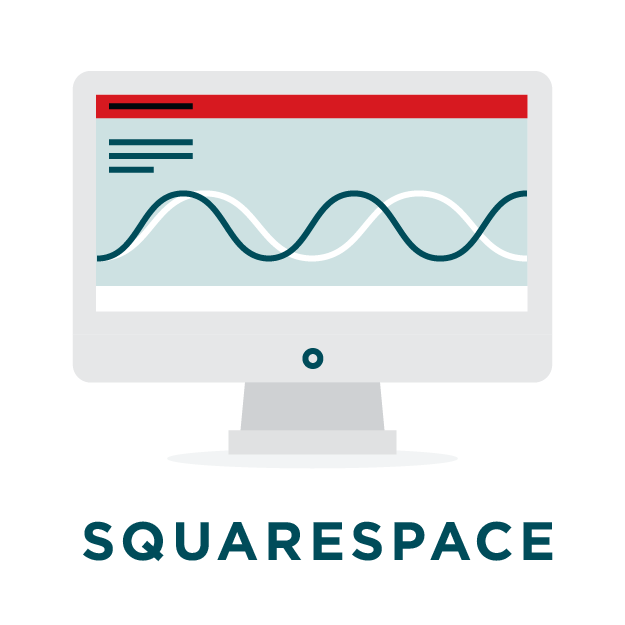
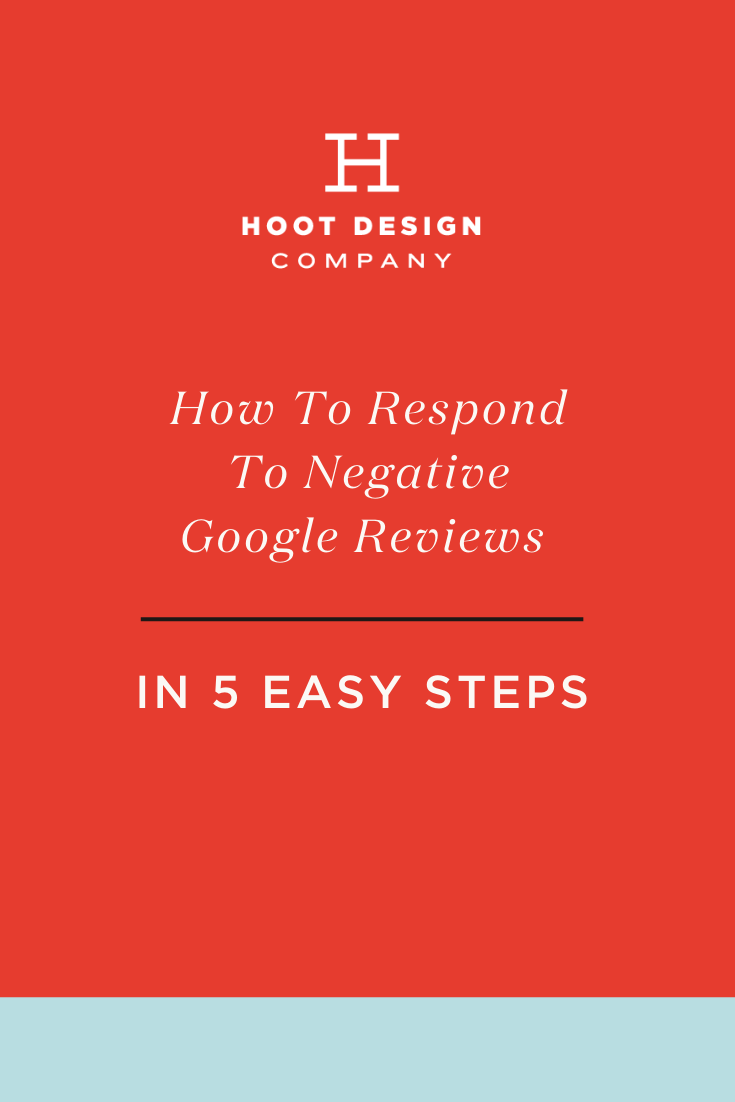
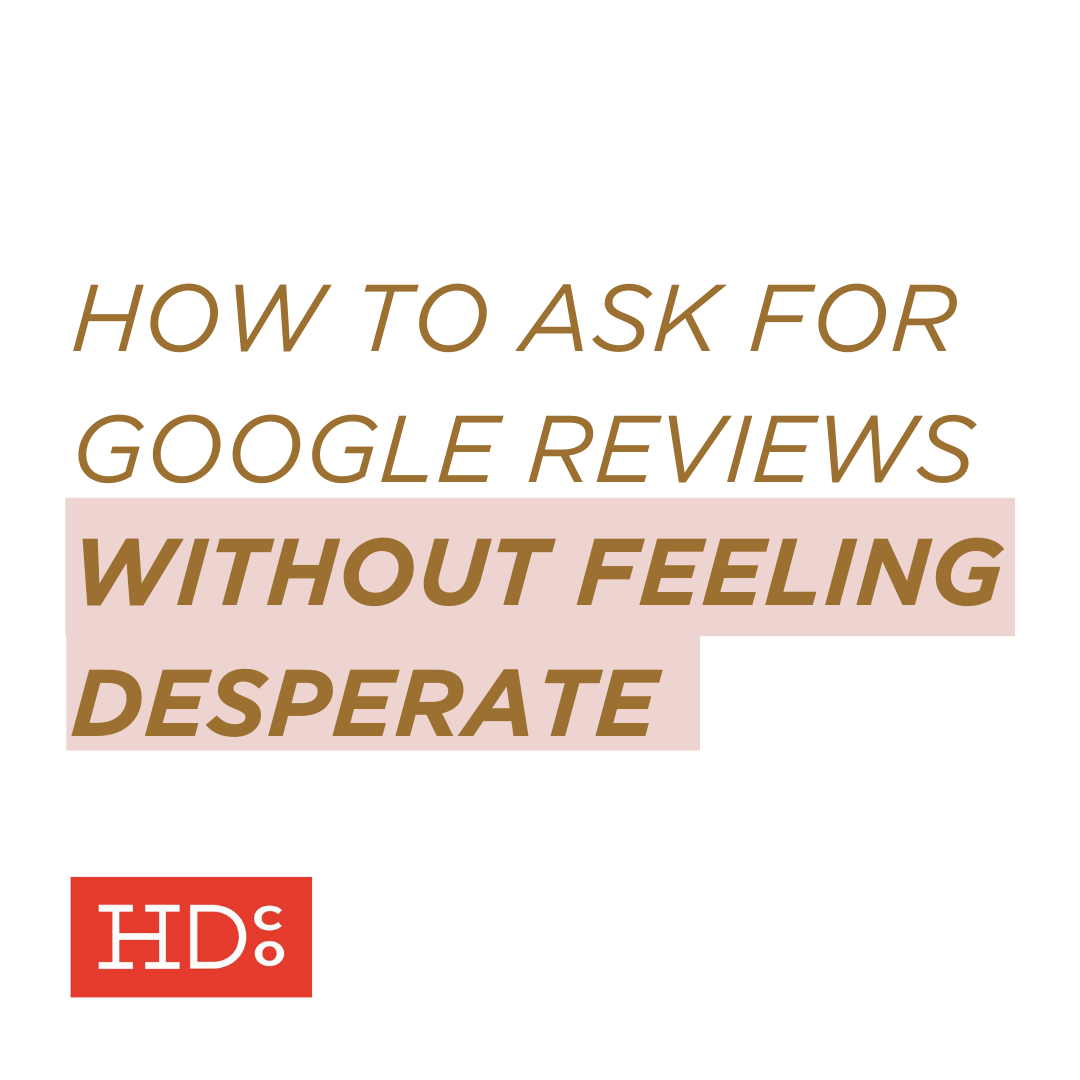

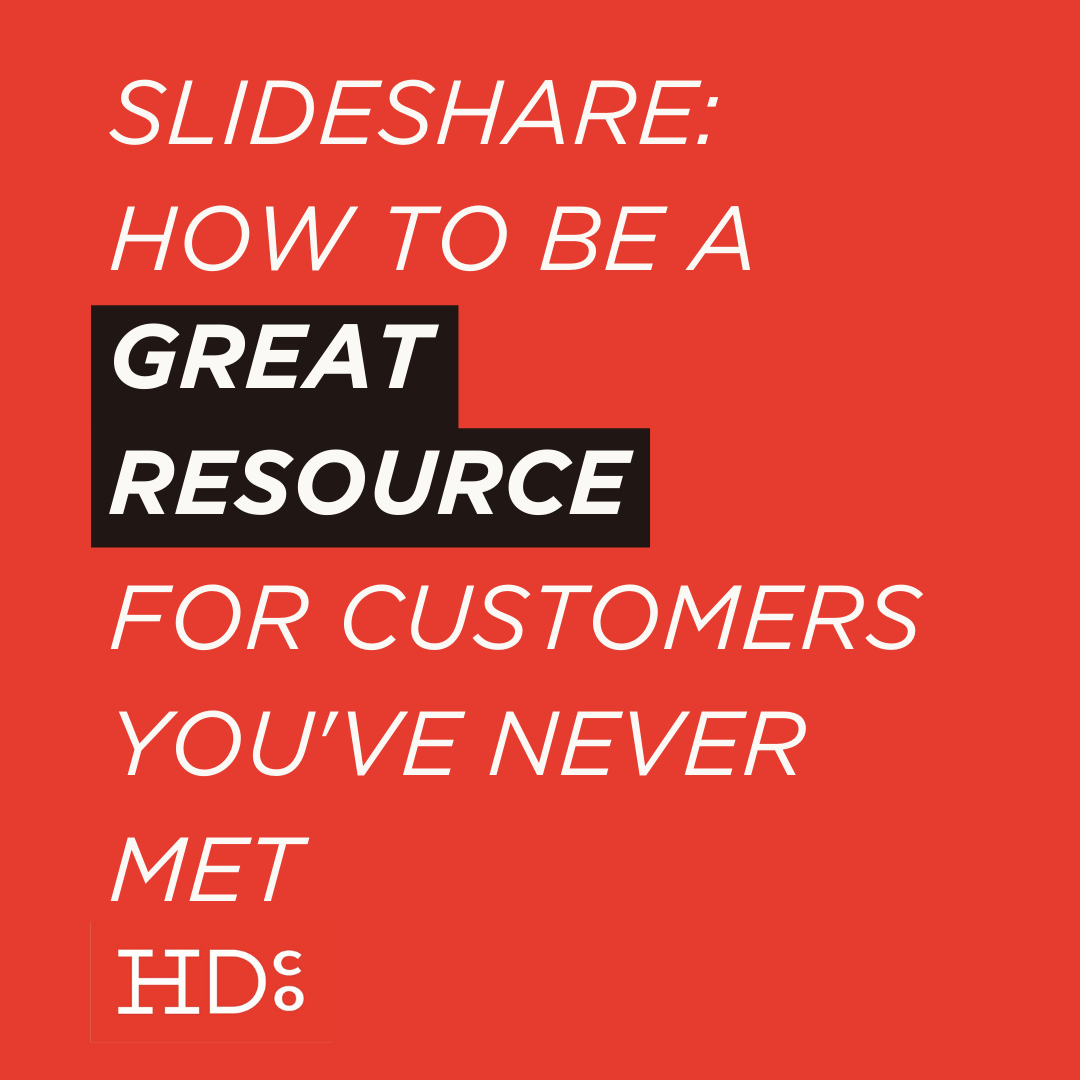


![The 12 Brand Archetypes That Make Businesses Successful [Quiz]](https://images.squarespace-cdn.com/content/v1/54d517b6e4b0ed7051057db5/1585769396961-VPZ3BIYLRTAJOX260HWH/11.png)