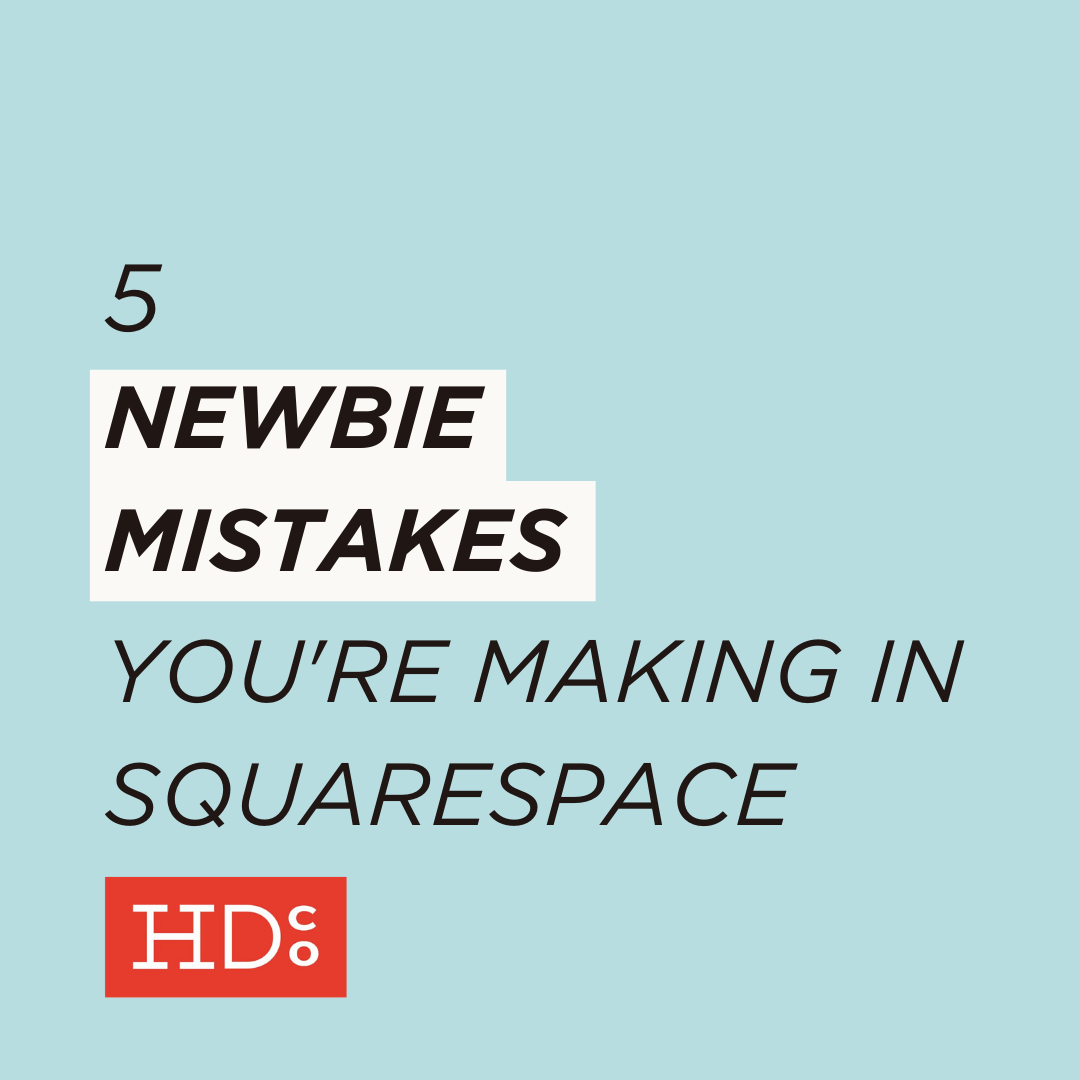The Easy Web Design Tip That Took Me 5 Years to Figure Out
Yesterday I covered what consistency in content and engagement strategies looks like across social media platforms. But visual consistency has a huge impact on your audience's relationship with your brand as well!
I have to admit that I have quite the reputation over at Gistory (where I oversee all visual design) for being a brand consistency policeman. I'm constantly nagging anyone creating any graphics to use our precise brand colors, our precise brand typefaces, and our precise brand imagery.
Why? Because consistency can make or break a brand.
Consistency, consistency, consistency! Colors. Images. Logo files. Icons. Illustrations. Must. Be. Consistent. Every time. No exceptions! The hashtag #OnBrandAllTheTime basically describes my worldview.
But just like maintaining consistency in your online content and engagement strategies, consistency in your visual online strategies can be a total time suck. You need to reference your brand assets all the time – for the tiniest things! – when working online, and not just if you're a pro designer. Updating your Twitter profile? Making some quick, free graphics online? Go dig up your exact color codes. Have fun.
Through my web design and social media marketing work here at HDco (as well as at Gistory) I've developed a few quick, go-to strategies that make ensuring visual consistency online just one step easier.
Long story short, after five years of annoyed eye-rolling I had a lightbulb moment.
It's made my daily workflows way smoother. And after hoarding it to myself for months now I figured it was time to share it.
Without further ado, let's get this show on the road:
Here it is guys:
-------- PINTEREST--------
Yeah, that's right. Pinterest.
Maybe most people consider Pinterest to be a wishy-washy collection ground where everyone is planning their dream wedding and pinning crock pot recipes. But I've found that it has so much more potential than that. Pinterest has seriously been a lifesaver in aiding quick accessibility to brand assets.
Don't laugh at me, guys:
I have secret Pinterest boards devoted solely to brand assets.
There, I said it.
After digging through my email for the millionth time one day to retrieve exact brand color codes (I'd emailed them to myself once upon a time) I was about one inch from tearing my hair out. Yes, I had all the HEX codes saved in both a PDF and a text doc on my computer, and yes, I also had all color info saved to an online Google doc, but ughhhhh... it always took forever to dig up the files and I never had time for it. Plus, hex colors are just a string of letters and numbers – and I can never keep them straight without seeing the color next to the code.
I needed fast and easy access to my color palettes – and I needed that access to be highly visual.
And a lightbulb went off in my head. Collect it all on a Pinterest board!
I immediately created a secret board called, appropriately, "F*** HEX CODES" and pinned all of Gistory's brand colors directly to the board. Ten minutes later I created one for Hoot.
Just look at how beautifully visual Pinterest's display of these swatches is:
The Gistory color palette on Pinterest
The HDco color palette on Pinterest
Ta-da!
These boards are immediately accessible to me from any computer, any browser, and from my iPhone via the Pinterest app as well. I don't have to dig through desktop files, shared Google drives, or all my email messages to pull up my swatches. And I don't have to spend time deciphering hex strings since the swatches are so visual in Pinterest.
Since initially creating these boards to hold color swatches, I've expanded the content to include assets like logo files, images, and other brand elements for easy access no matter where I am. My Pinterest strategy has saved me lots of time and frustration, so even though it sounds a bit sappy I can comfortably say that Pinterest is excellent for quick access to professional materials.
So what's the master takeaway advice?
Pinterest can do way more than just gather motivational fitness quotes and hair advice. Ask yourself...
What is it that you need to access frequently from multiple devices?
And see if Pinterest can help you out. For me it was hex color codes, but for you maybe it's a particular response you need to send in emails, text messages, or social media updates all the time.
You can easily include text in a pin's caption and download images directly from Pinterest. And you can make as many secret boards as you need. And you can easily give collaborator status to anyone else who needs it.
Think about it. Give it a shot!
Do you use an online platform like Pinterest in any innovative ways? What are some of your strategies for improving the annoying bits of your workflow?
Let me know in the comments below, because I'd be the first hop on board with any strategy to make my daily workflow run more smoothly.
Avery
We're working hard to show you what five years in business looks like. Comment here or on Facebook with topics or questions you'd like to see us cover. Or maybe just links to your favorite GIFS. You can also tweet us your feedback @hootdesignco or @averyenderle.